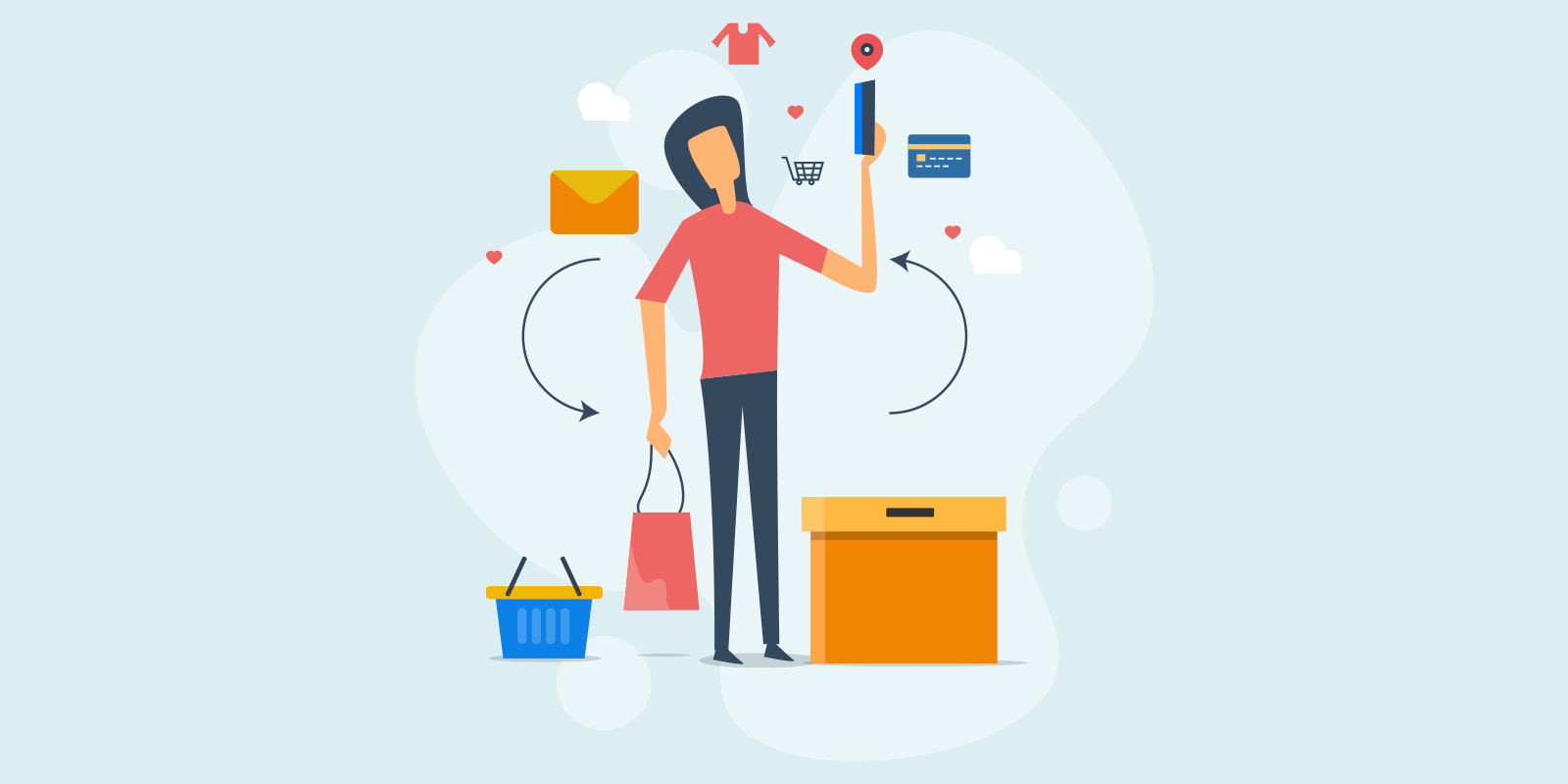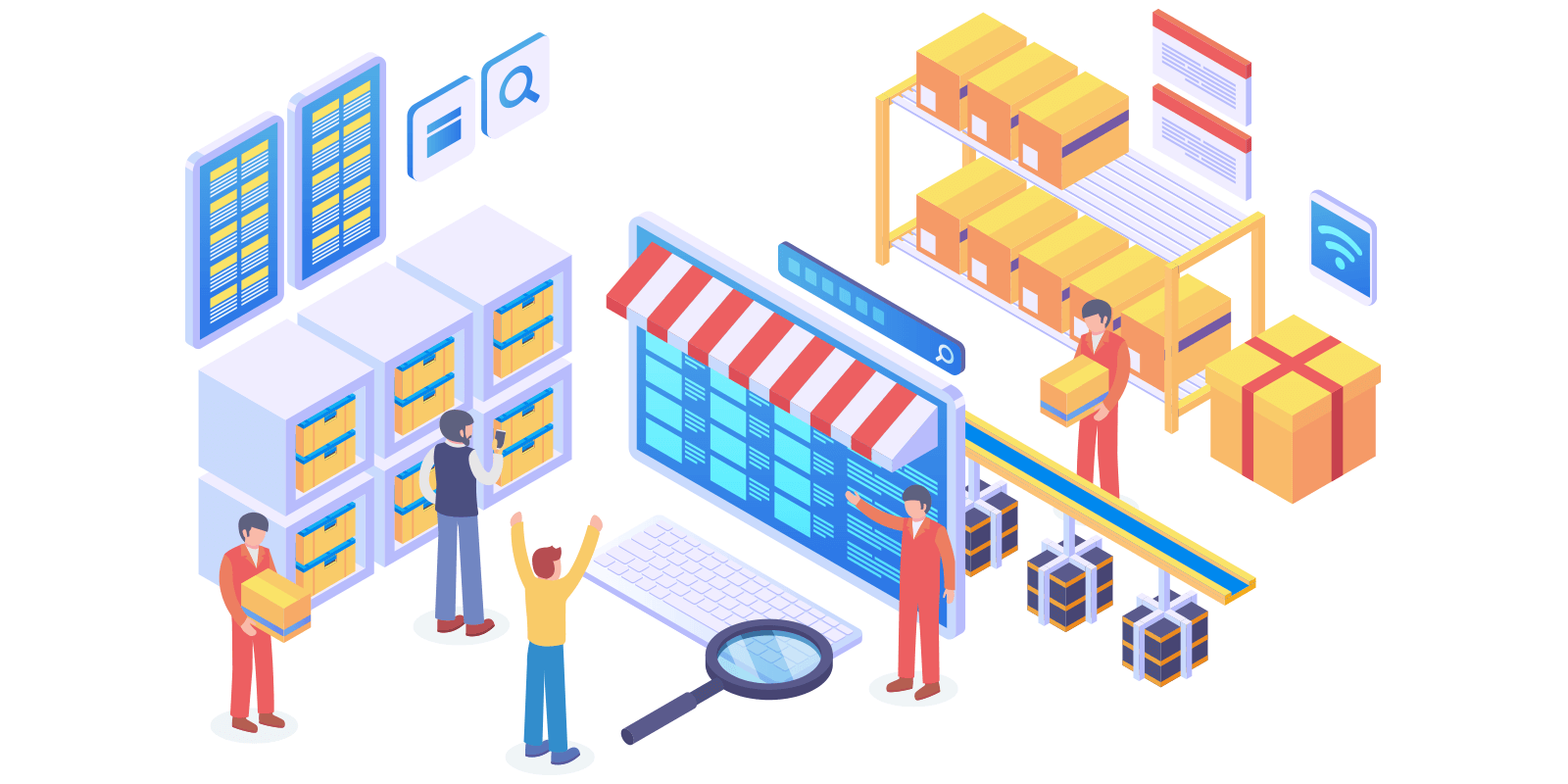Bills & Emails
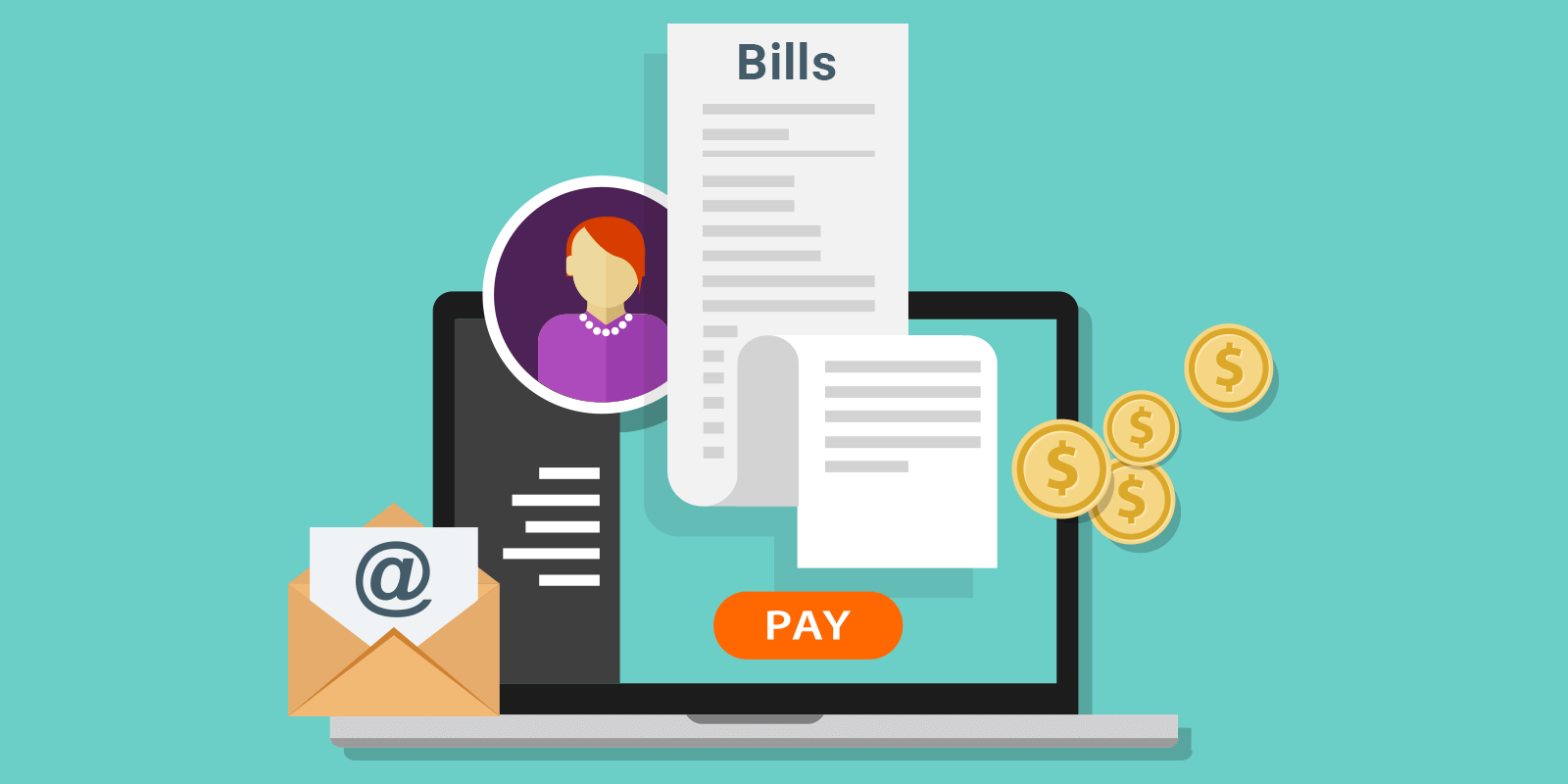

The bill is a document that provides detailed information related to the quantity, type, and price of goods or services agreed by both parties (seller and buyer) from the vendor to the users. A purchase order is attached to the bill to complete the purchase flow. Every bill has a purchase order in it that may contain multiple orders. A bill can be created without a purchase order but to create a purchase order bill is essential.
The user creates a bill by selecting a vendor from a list of contacts. Users can choose their preferred option to do business with a specific vendor. For multiple line items, users cannot select multiple warehouses. One warehouse is selected for the purchase order. Users can enter the item details. Users can select multiple items. The purchase order option allows you to attach “issued purchase orders” to this bill for select vendors. Bill will be sent to the vendors through email. It will be an automatic email generated by the system to send on the given information.

Other Features
Pricing defines profit. Any business, no matter how small or large needs to maintain the pricing system. Each business…
The reorder point (ROP) is the smallest unit quantity that appears in on-hand inventory before a business reorders more …
Inventory management is the method of managing inventory after it appears in stock. This includes sales strategies, op…