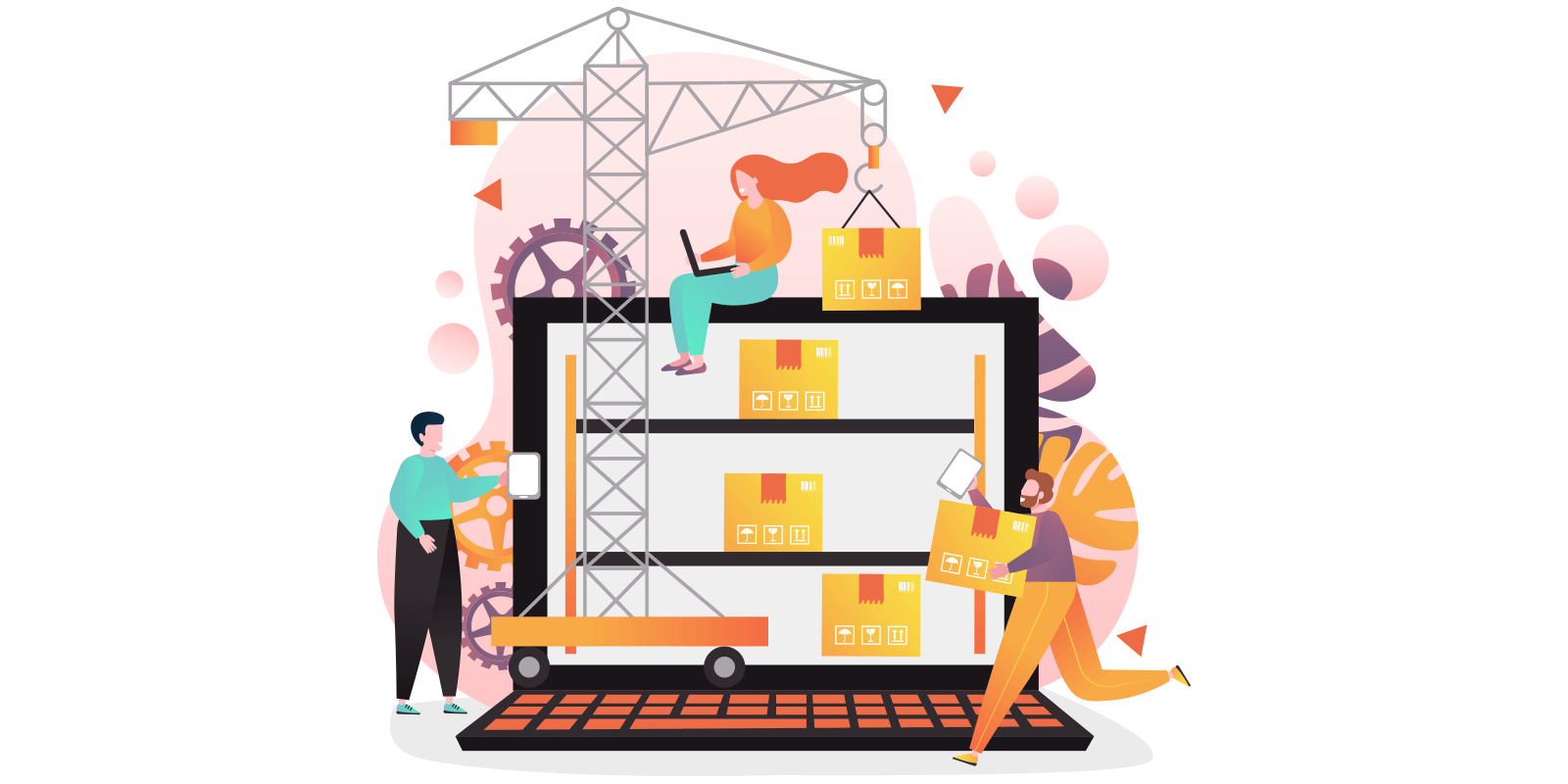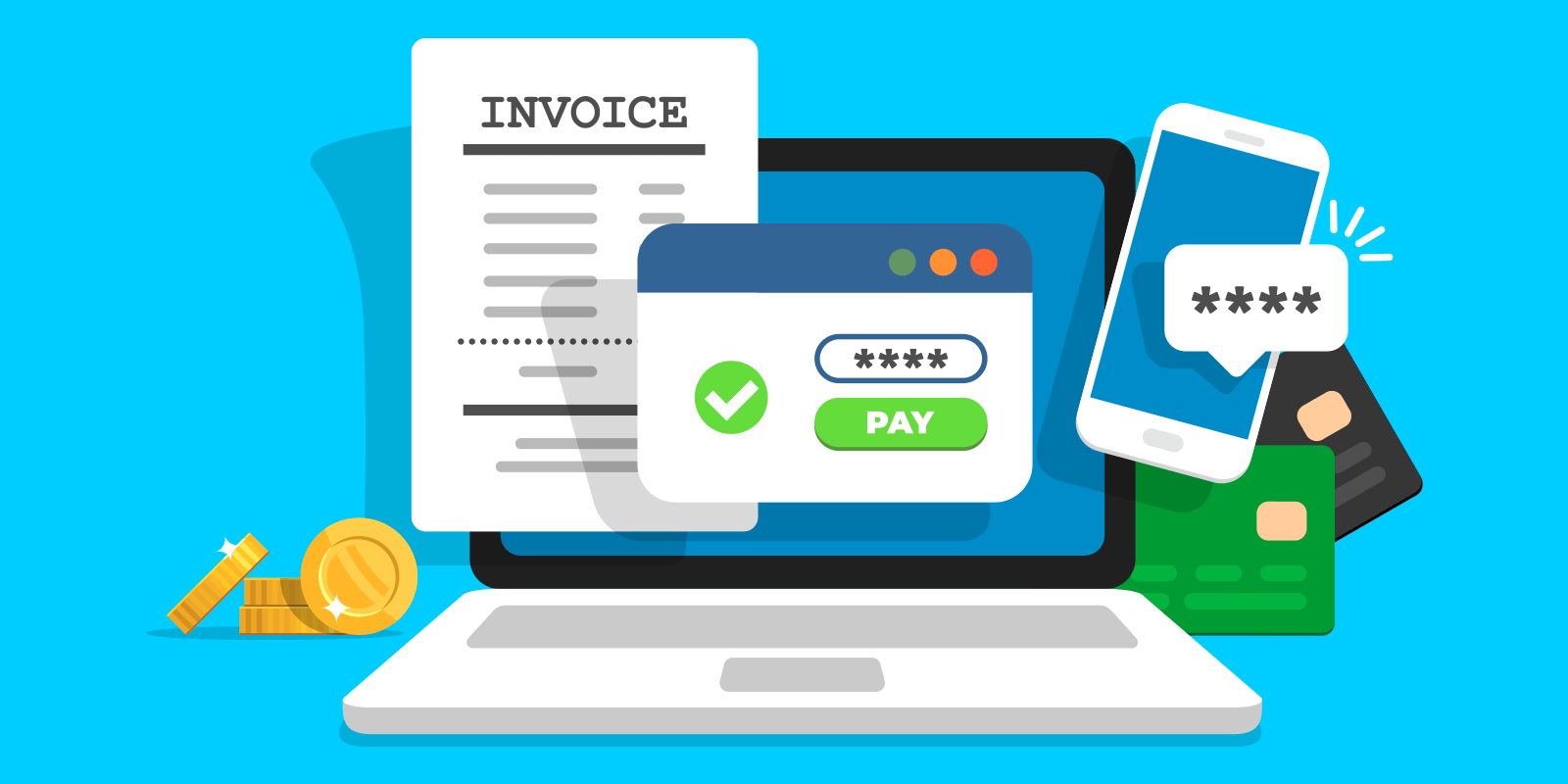Multi-warehouse Management
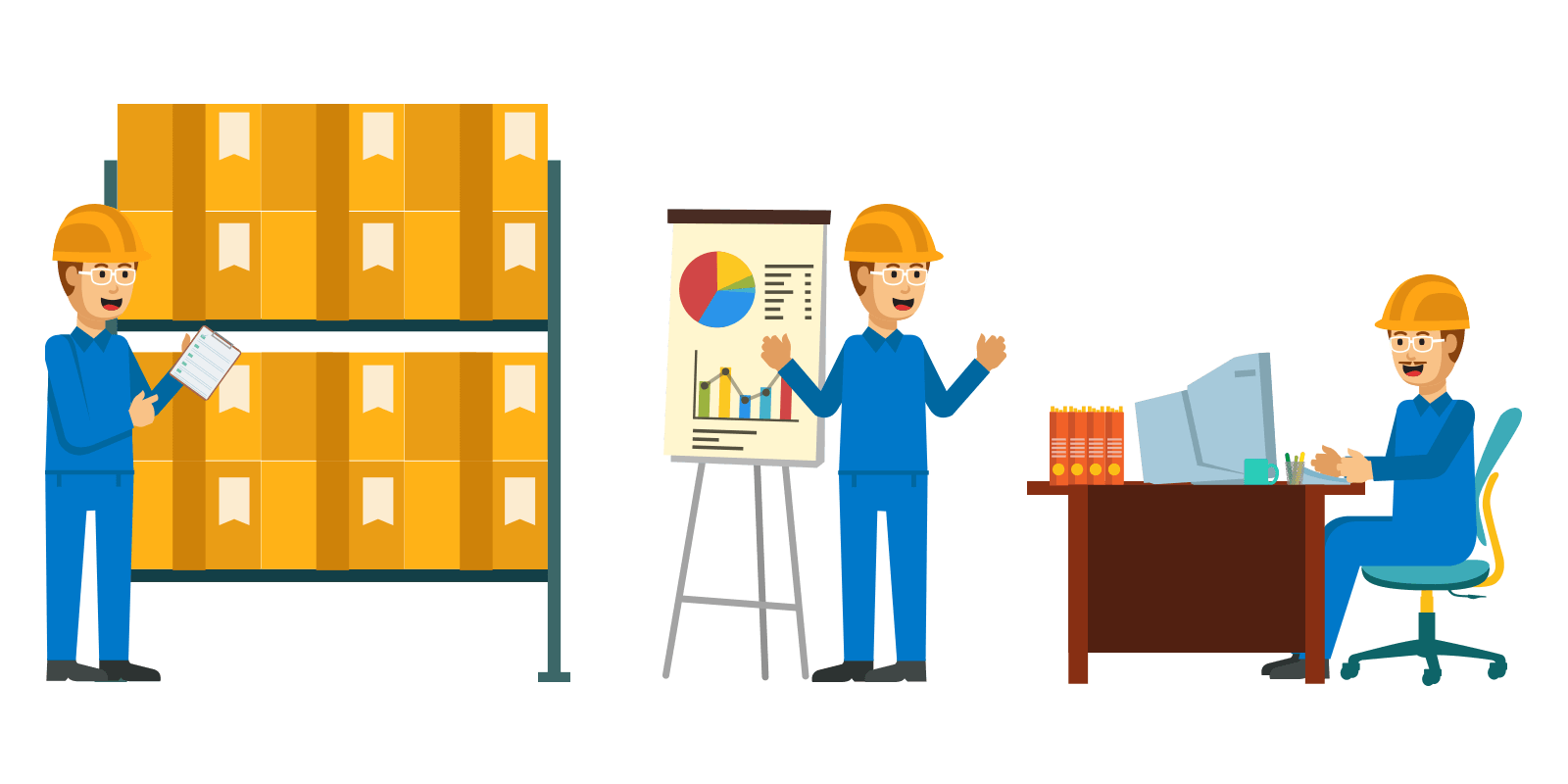

Multi warehouses allow users to store their products at different locations. Whenever an order is placed, the order is processed at the nearest store to the customer. SeeBiz Inventory multiple warehouse inventory management solution helps users to keep track of inventory items from all locations. Regardless of the warehouse location or the channel processing orders, you can get data very quickly. Users can use a single system to manage inventory across multiple warehouses.
When a user receives an order, it is easy to find the nearest store to ship products to customers. SeeBiz Inventory monitors inventory levels. Users are notified when inventory levels are low. We track inventory for all locations. Users can track their items in transit. With real-time updates, they can monitor sales and purchase processes. A detailed inventory report and history is available for all the locations. Users can check the activity of all warehouses in the system.

Other Features
Reorder level is set by the user. In case any product falls to a determined amount it should be reordered. It is easy to…
Inventory items adjustment is an essential feature to adjust the items by marking them as non-sellable or out of stock d…
Transaction history is a documented record of all the transactions within a certain period. It enables the users to view…