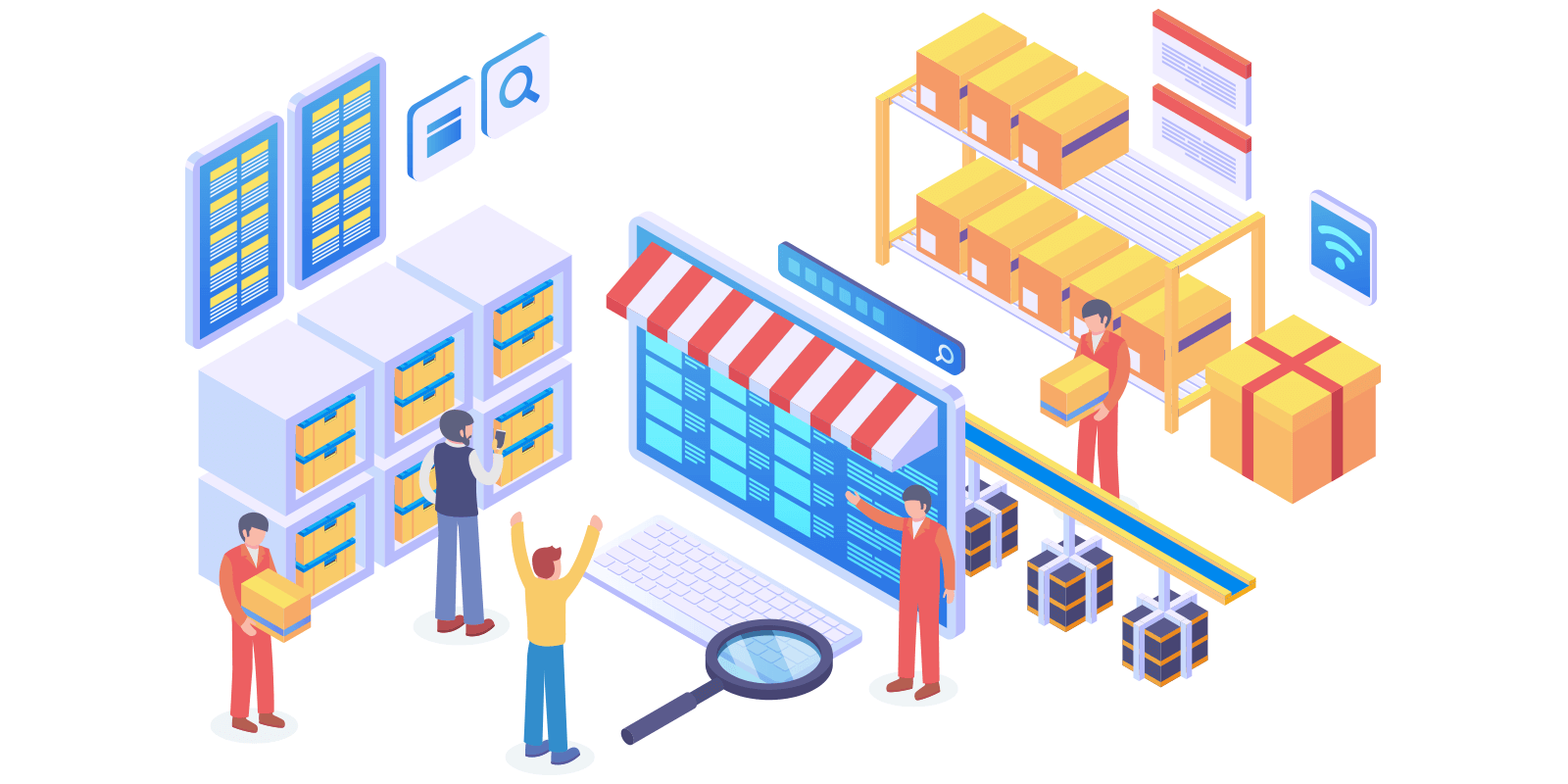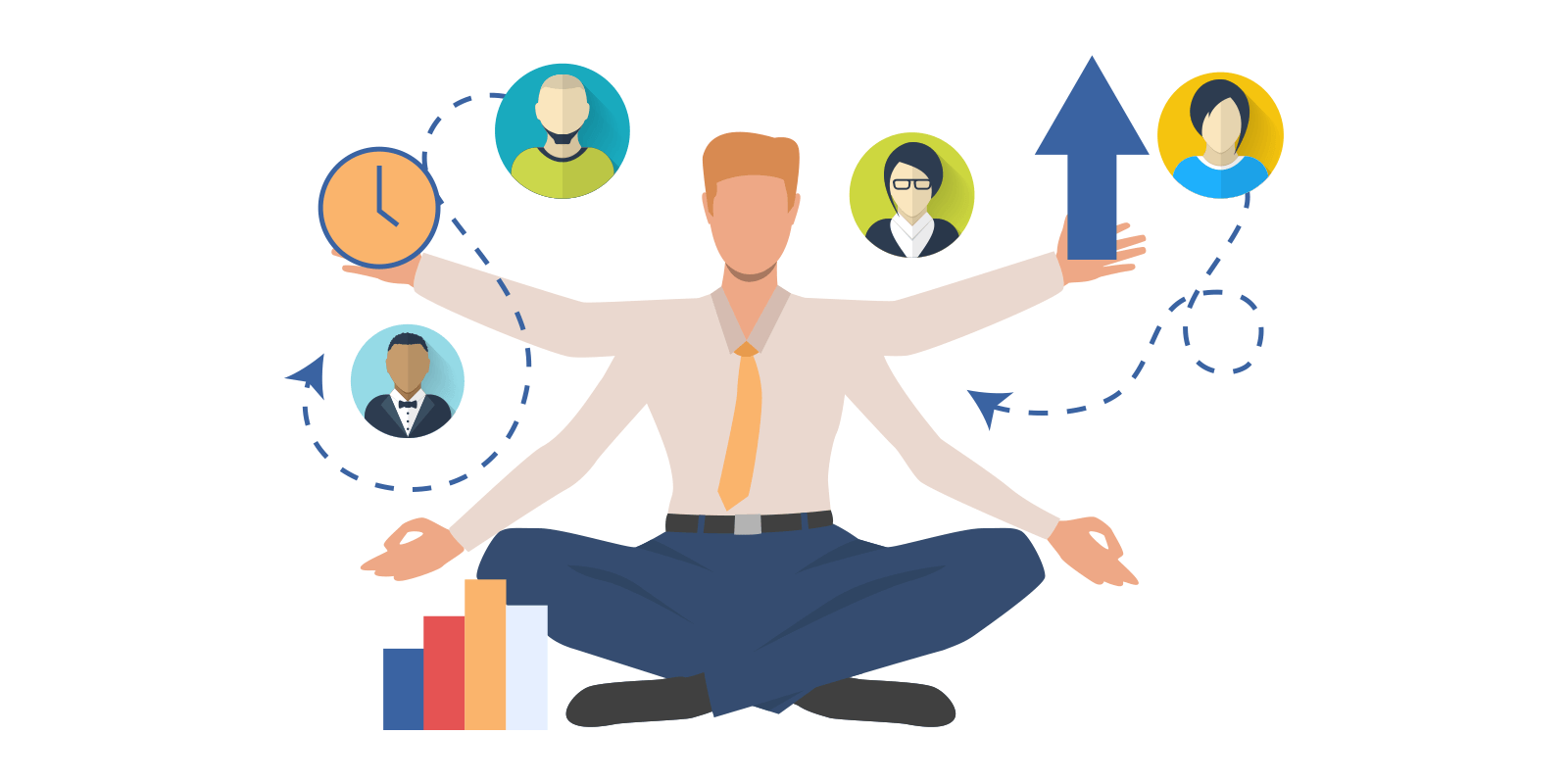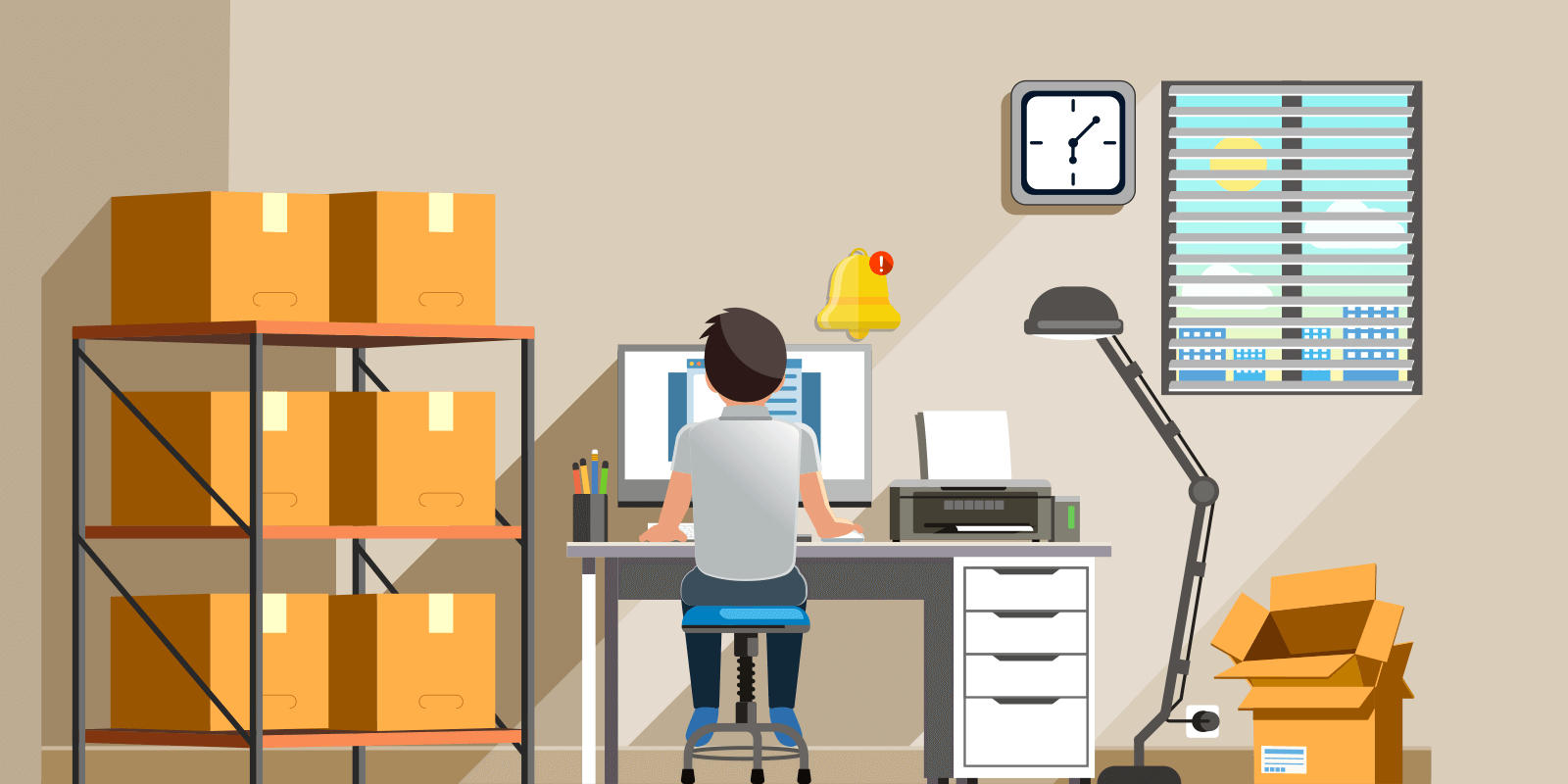Admin Controls in SeeBiz Inventory
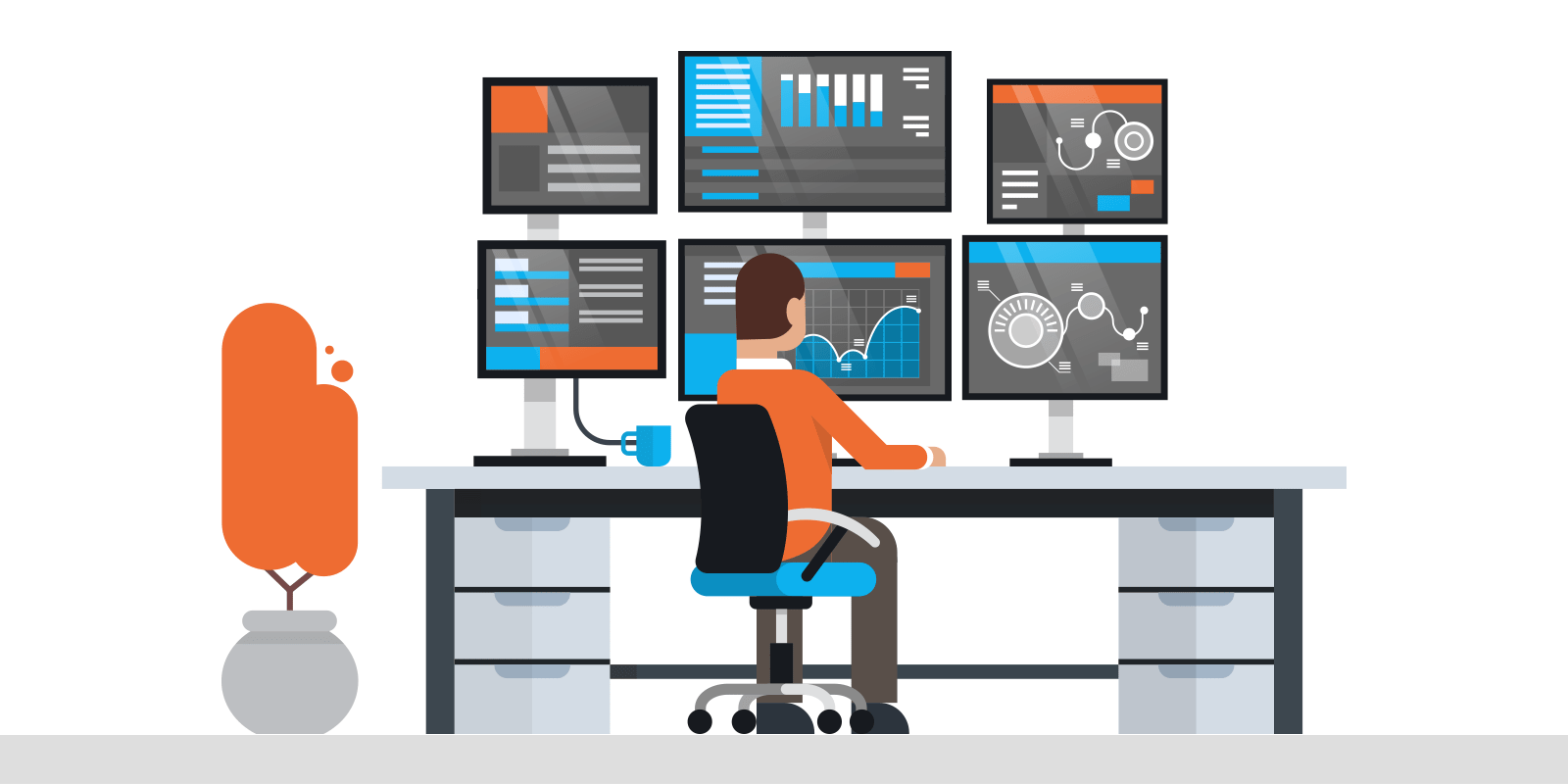

Subscribers have full access to the account. A company can only maintain one account through SeeBiz Inventory. Users can switch between multiple accounts if they have multiple business records with SeeBiz Inventory. Subscribers can invite as many people as they need to run the system. To invite other users, the subscriber must enter the guest’s name, email, and role. Accept the invitation and you will be able to access the system.
Subscribers can add, edit, and delete all information related to their accounts. Subscribers add invitation roles before inviting them. Check the box provided in the system to assign obligations and determine the role of the invites. Limited access granted to a team by a subscriber to manage and perform functions.

Other Features
Inventory management is the method of managing inventory after it appears in stock. This includes sales strategies, op…
Under the category Organization subscriber can add his team and grant them limited access to the account. This will be a…
Backorders are orders that are out of stock at the time of order. If a customer orders some items and the user has not f…