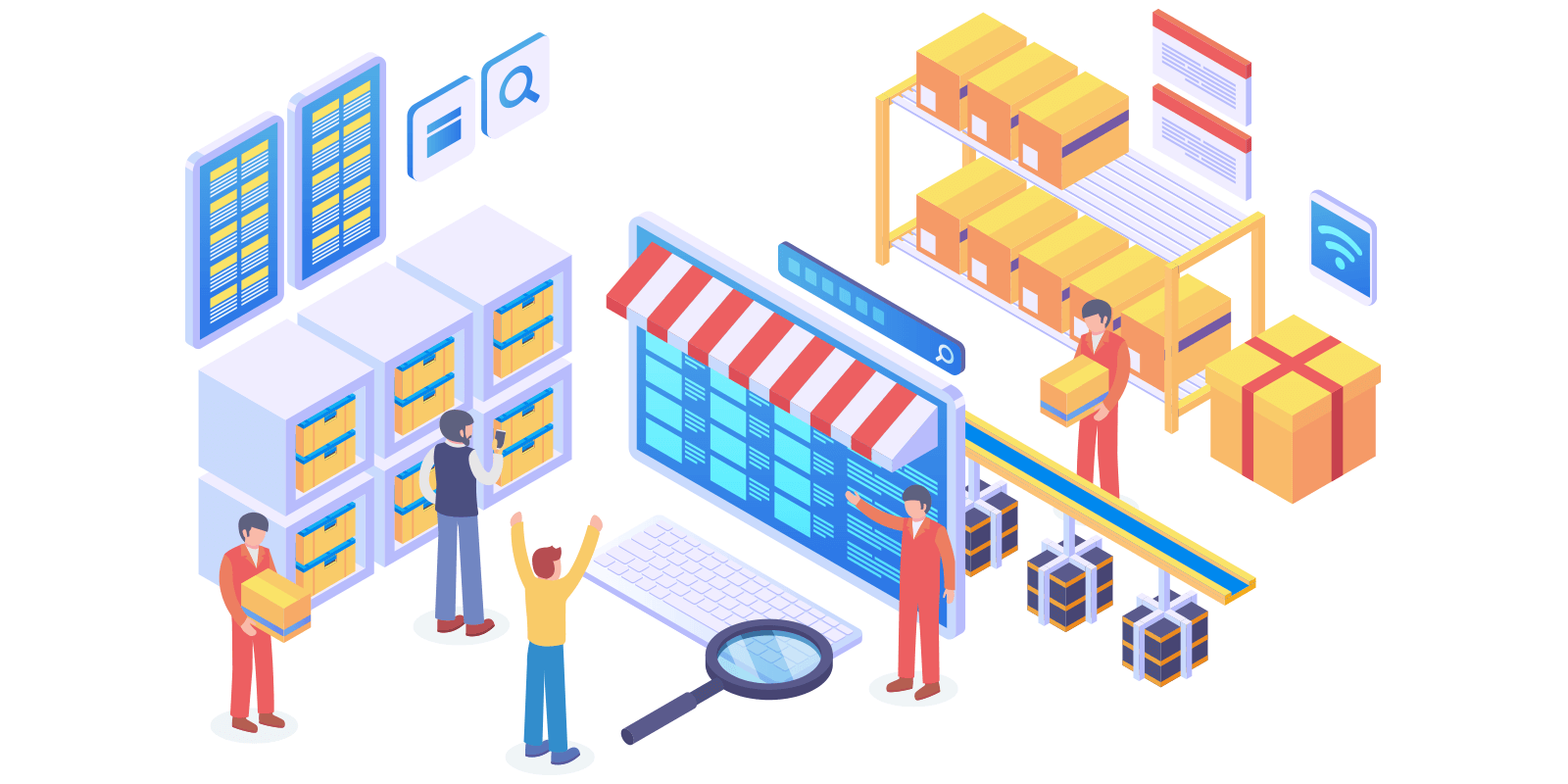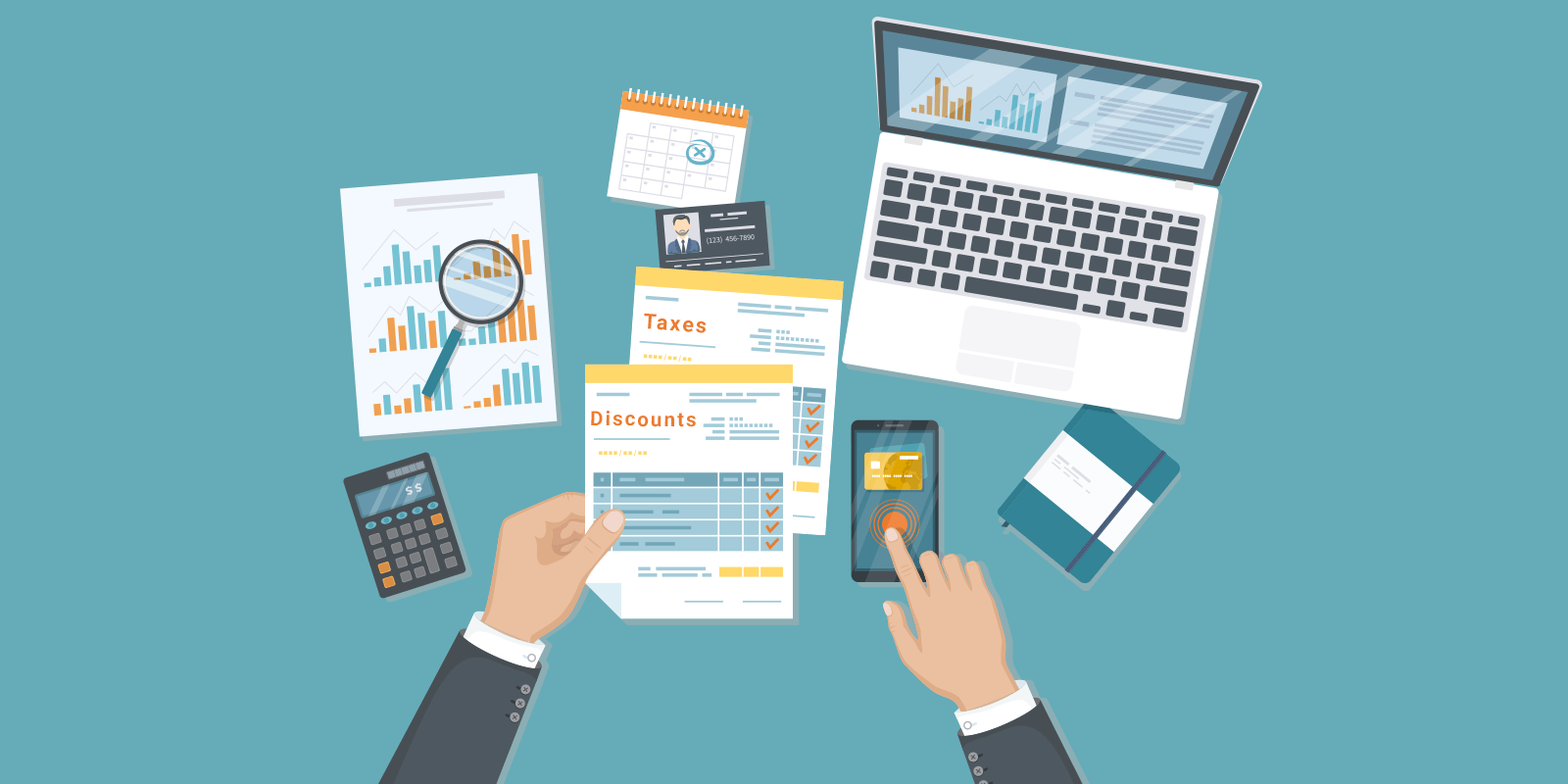Roles & Actions in SeeBiz Inventory
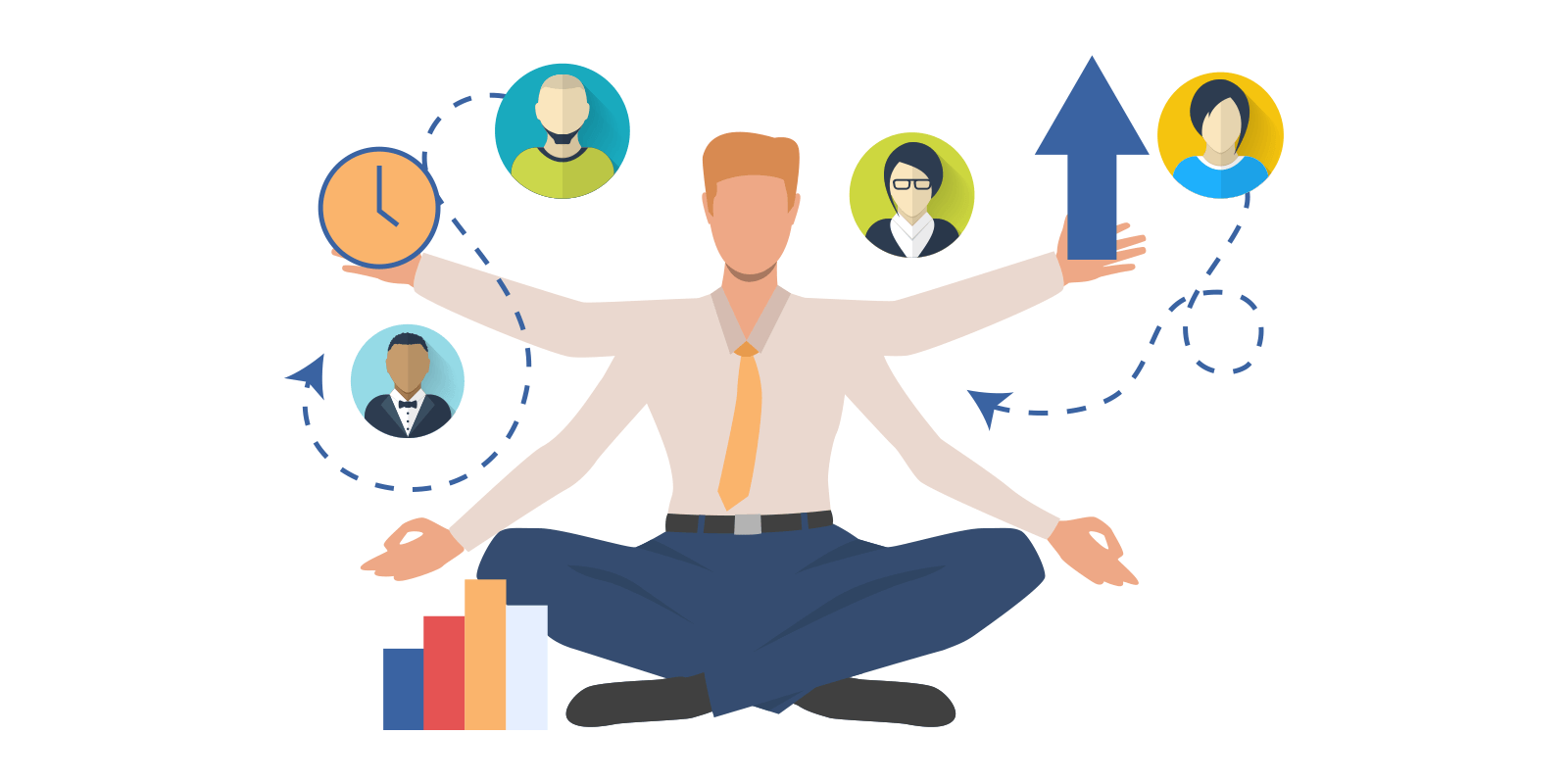

Under the category, the Organization subscriber can add his team and grant them limited access to the account. This will be an authority though limited given to a new user by the subscriber. The subscriber can give super admin authority to any person by clicking the module name. The subscriber can create, edit, view, and delete the duties. Subscribers can add as many roles as they want to fill in their business requirements. A new user can perform the assigned duties by accepting the invitation.

Other Features
Inventory management is the method of managing inventory after it appears in stock. This includes sales strategies, op…
Order management is a process to track order processing efficiently that includes inventory data, sales process, and cu…
Tax is an optional one-way flow in the “Item” module. It depends on the user’s preferences. If users want to tax the …