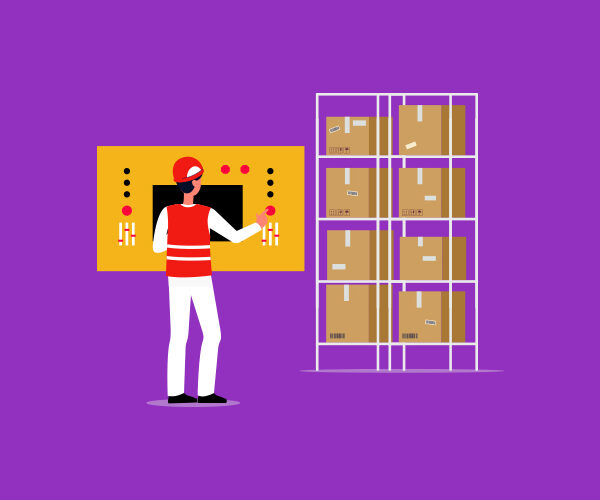Inventory management is crucial for any business to maintain an optimal stock flow. Often, due to manual errors, businesses face miscounts, misplacement, and inaccurate data entries. This can lead to losses in sales, revenue, and even customers. In the U.S. alone, 39% of small businesses manage their inventories manually, and 63% still rely on Excel spreadsheets. However, this system is prone to errors. Netstock stated that inventory distortion costs businesses around $1.6 to $1.8 trillion annually. That’s a significant number.
Effective inventory management and preventing stockouts and understocking can save up to 12% of inventory costs. A barcode inventory system is one of the most reliable systems for preventing revenue loss.
In this guide, your will learn;
- What does Barcode Inventory System mean
- How it works
- How to create a Barcode Inventory System
- Affordable options
- And how to implement it
What is a barcode?
A unique sequence of parallel black-and-white lines with varied widths stores information and can be readable through scanners, machines, or mobile phones.
Businesses often use barcodes to track products and manage information and inventory smoothly.
What is a Barcode inventory system?
A system businesses use to manage and track inventory. Depending on the size of the business and product type, two types of barcodes can be used to manage inventory.
1- 1D barcodes
2- 2D barcodes
| Feature | 1D Barcodes | 2D Barcodes |
| Data Storage | Stores 20–25 characters (text/numbers) | Stores 2,000+ characters (text, URLs, images) |
| Structure | Linear (vertical lines/spaces) | Matrix (square grid of dots or shapes) |
| Scanning | Requires laser scanner | Scanned by smartphones or cameras |
| Error Correction | No built-in error recovery | Built-in error correction (up to 30% damage tolerance) |
| Use Cases | – Retail (UPC for pricing)
– Basic inventory tracking |
– Manufacturing (batch/expiry dates)
– Healthcare (patient records) – Marketing (QR codes for URLs) |
| Examples | UPC-A, EAN-13, Code 39 | QR Code, Data Matrix, PDF417 |
| Best For | Simple SKU tracking, small businesses | Complex data needs, industries requiring traceability |
For example:
1D Barcode: A grocery store uses UPC-A codes to track cereal boxes at checkout.
2D Barcode: A pharmaceutical company uses Data Matrix codes to encode drug batch numbers, expiry dates, and dosage instructions.
Why does a business need a barcode inventory system?
Managing inventory manually with spreadsheets can be risky. Mismanagement of inventory can directly affect your business growth and revenue. A single delay or stockout can disrupt your supply chain. To maintain a smooth supply chain, you need to know the actual stock levels in your warehouse. Monitoring safety stock and reorder points in real time is also essential. Effective inventory management requires reducing potential errors and implementing an accurate system.
Suppose your product runs out of stock during peak times, and you lack a system to identify safety stock or set reorder thresholds. With an average lead time of 4-6 days, how many customers can you accommodate during this period?
Furthermore, delayed deliveries can affect customer retention. In 2024, up to 33% of small businesses face supply chain delays. Remember, no business wants to lose customers, and they won’t wait for your restock; they will quickly turn to your competitors.
Therefore, a barcode inventory system is recommended for both small businesses and large enterprises. With barcodes, you can store product details, supplier information, pricing, and stock levels and directly integrate them into your inventory system, thus preventing potential errors.
A barcode inventory system is typically divided into 4 simple steps;
- Labels:
These are unique codes (such as SKUs or UPCs) assigned to each item. You can create these labels by using a simple online barcode generator or by using Microsoft Word or Excel with a barcode font (like Code 39 or Code 128).
- Print it out:
Select the required label type and size based on your available printer or printing option, and then print it on sticker paper. Always ensure that the label size is appropriate, easily readable, and not prone to tearing.
- Use an appropriate scanner:
The scanner is a device (or smartphone app) that reads codes. Choose the scanner based on your barcode. For example, 1D barcodes require laser scanners, while 2D barcodes can be easily scanned and decoded using a smartphone. Most mobile cameras have an inbuilt scanning option; for instance, on an iPhone, you can decode barcodes to access the saved information within.
- Software:
Choose software with a system for integrating barcodes, which updates stock levels in real time when items are scanned.
Here’s the workflow:
- Assign barcodes to products (e.g., “SKU-123” for blue T-shirts).
- Scan items during sales, restocking, or returns.
- Software auto-updates inventory counts.
There are apps like Sortly or inFlow that turn your phone into a scanner, so you don’t have to buy pricy hardware.
How to create a barcode system in 4 steps
1. Define your needs
To create a barcode system that is beneficial for your business, first ask yourself:
- What is my business size?
Are you a startup, small business, or enterprise? You can choose the type of barcodes and the system software and hardware needed based on your size.
- What is my Industry?
Retail? Manufacturing? E-commerce? Different software is available in the market for specific industries. First, understand your needs, then choose the software that best suits your industry and business needs.
- What are my key requirements?
Why do you need a barcode? Based on your requirements, you can choose which barcode will suit you best. Are you going to store product or supplier details? Do you need batch tracking, integrations (e.g., Shopify), or multi-location support?
For example
1D barcodes:
- In a retail store with a small inventory, 1D barcodes can store product details, supplier information, and inventory tracking.
- A small coffee shop needs basic SKU tracking for beans and cups.
2D barcodes:
- For a manufacturer that requires batch/expiry date tracking for raw materials, a 2D barcode is a more suitable option.
- For a Shopify store that needs barcodes synced with online inventory needs a barcode that can store complex info.
- A wholesale business with tons of inventory from multiple suppliers needs a 2D barcode that can store complex information and is easily decoded to provide details without checking the system based on the tracking number every time.
Some of the best tools available in the market
| Tool | Scale | Features |
| Zoho Inventory | Small Business | Free tool that supports 50 orders/month. |
| Fishbowl | Manufacturing | Batch tracking with a $4,395 one-time fee. |
| SeeBiz Inventory | Wholesale | Offers multi-warehouse tracking and automated reorder alerts for wholesalers. |
2. Choose Software
Every business has a designated budget for inventory management. The next step is choosing a software that aligns with your budget.
| Free/Low-Cost | Paid/Advanced |
| Sortly (14-day free trial) | Fishbowl (ERP integration) |
| Zoho Inventory (free plan) | inFlow ($379+/month) |
| SeeBiz Inventory (free tier for startups) | TradeGecko ($399+/month) |
3. Print Labels
The next step is to print barcodes on suitable labels that can be easily attached to items to maintain accurate records. Printing should be done carefully; very large or small labels can make it hard to scan. For smudge-proof, long-lasting labels, you can use thermal printers (e.g., Zebra GK420d). Some businesses also use regular paper labels, but humidity or friction can ruin them and cause inventory distortion.
4. Train Your Team
Proper training can reduce manual errors. A Reddit discussion reports that training their staff for the barcode inventory system reduces 30% of errors, such as mis-scans or missed updates. If you don’t want inaccurate inventory data in your system, then train your staff to prevent problems like scanning bypass.
How to train your staff
- Give them a hands-on demo: Show how to scan, update counts, and troubleshoot.
- Create cheat sheets: Simple steps for scanning returns or new stock.
- Audit monthly: Fix gaps
SeeBiz Inventory management software offers built-in video tutorials to train teams on invoicing and shrinkage tracking.
How a barcode inventory system benefits your business
Speed and accuracy:
Manual tracking can take a lot of time and resources and is prone to errors. Whereas barcode system;
- Save yourself from shipment delays by managing inventory quickly
- Optimize supply chain cycles
- Reduce manual errors
- Ensure accuracy
Real-time stock updates
With a barcode inventory system, you can track real-time stock levels. This way, you can manage your safety stocks, maintain stock levels, and set reorder points to prevent delays and stockouts.
Let’s suppose you have only 40 units remaining in stock. You have set a reorder threshold at 39, and you will receive a notification when the stock units reach that number. This way, if you use a barcode inventory system with proper data management for each item, you can easily restock and manage lead time.
Fewer stockouts and miscounts
Stockouts and miscounts can increase your inventory cost and cause lost sales, reduced customer satisfaction, and supply chain disruption. With a systemized system in place, you will face fewer stockouts and miscounts, which will lower overall inventory cost.
Easier audits and reports
Manual inventory audits can take weeks or even months to complete. Long audits often lead to delays since you need to manage current stock before ordering new items, as locking your cash in inventory isn’t ideal. However, with a barcode inventory system like Seebiz, you can conduct quick audits with all necessary data at your fingertips. You can generate invoices in just 30 seconds and have monthly or annual reports ready.
Simply run a stock check, place an order for the new batch, and manage your cash flow more effectively.
Use cases of the barcode system
1- Small Businesses
Small businesses can improve their sales and manage their inventory better by using a barcode scanner. For example, if you buy a Wasp Barcode Scanner that costs about $150 and connect it with QuickBooks, a popular accounting software, you can automatically keep your inventory and sales information up-to-date without needing to enter data manually. This helps save time and reduces mistakes.
2- Shopify Stores
If you run a store using Shopify, which is an online platform for selling products, you can use special applications like TradeGecko. These apps help link the barcodes of your products to your Shopify Point of Sale (POS) system. By doing this, you can prevent selling more items than you actually have in stock, which is called overselling. This keeps your customers happy and your business running smoothly.
3- Manufacturing:
In manufacturing, companies can save a lot of money when they use 2D barcodes in their process. According to a report from Automation World in 2022, using these types of codes can reduce the costs related to product recalls by 25%. This means that if a product has a problem and needs to be taken back, the company spends less money fixing the issue when they have efficient tracking through these barcodes.
4- Home Use:
For home organization, you can use a mobile app called Sortly to keep track of your tools, pantry items, or any other product. This app allows you to organize and categorize items easily, making it much simpler to find what you need when you need it. It can help declutter your space and ensure you know exactly what you have.
Conclusion
Businesses have used Excel spreadsheets and ledgers for years to track their inventories. However, these methods are often inefficient due to manual errors that can disrupt inventory, harm cash flow, and tie up funds in unsold stock. Compromising on cash flow is not an option. Proper cash flow and revenue generation are essential for investing in marketing, product development, and employee management. To resolve these issues, consider using a barcode inventory system to accurately monitor your inventory and stocks, allowing your business to grow without the stress of managing inventory.
FAQS
What is a barcode?
A unique sequence of parallel black-and-white lines with varied widths stores information and can be readable through scanners, machines, or mobile phones.
Businesses often use barcodes to track products and manage information and inventory smoothly.
What is a Barcode inventory system?
A system businesses use to manage and track inventory. Depending on the size of the business and product type, two types of barcodes can be used to manage inventory.
1- 1D barcodes
2- 2D barcodes
How do I create a barcode inventory system for my small business?
Start with free software like Seebiz, generate labels, and use a simple USB scanner or a mobile phone.
What’s the best barcode system for Shopify?
Shopify POS supports barcode scanning or using a Shopify-compatible app like Stocky or Seebiz.
Can I use barcode inventory systems for home use?
Absolutely. Many free tools work well for home businesses and garage-based stockrooms.
What’s the easiest way to get started?
Pick a free system, buy a scanner, and label your top 10 products. Build from there.